The most helpful resources are simple to understand and easy to use. In addition, the resources must be accessible to all stakeholders. When accessibility cannot be achieved via the use of the internet, for example, efforts must be made to modify, print or adapt the resource when possible so that it can support all educators, students and parents.
Home internet Access
Some OESJ students lack access to the internet at home. Therefore, a fundamental challenge of the plan is how to overcome this inequity. Advocacy must continue at the state and federal level to provide access to high speed internet access across all rural communities. Our plan will facilitate access to those without internet access by:
- Providing all students who lack a home computing device with a Chromebook
- WiFi Hotspots will be made available to students with cellular signal strength
- Drive thru internet access provided with school device on campus
Remote Learning
The district will be offering a Remote Learning Only option for students in grades K-12. Parents are required to fill out a form indicating their desire to do so by August 21, 2020. Parents may access the form here.
The majority of students with access to the internet and using school or home computing devices will access instructional content, curriculum resources and assessments via Google Classroom/Seesaw.
Google Classroom/Seesaw as well as the Google Suite of applications has been the focus of on and off campus professional development for the last several school years. Google Classroom/Seesaw is used during regular attendance at school and continues to serve teachers, students and parents in the event of a school closure or extended student absence.
Remote learning instructional materials, curriculum resources and assessments will support a daily schedule that students will be required to follow and attend.
Clear instructions and a recommended schedule are provided
Regular contact with students and parents are facilitated through Google Meet, email, Remind, Class Tag, Classroom DoJo, and phone calls.
Technology Access
Most OESJ students have access to both a device and the internet. A survey to families to determine internet availability and accessibility in their home will be utilized prior to the start of the school year. This will help the district in planning for hotspots and other methods of access.
Student Learning Devices
Chromebooks are the primary device used to access learning content and the internet. Chromebooks were distributed to students who indicated that they had access to the internet but lacked a device. In addition, Chromebooks have been distributed to students who lack home access to the internet. WiFi hotspots, cellular hotspots, school provided drive thru access to the internet are some of the methods used to support these students. Efforts were made to survey student devices and internet access needs just before and in the early days of the closure.
Drive thru access to the internet – By week three of the closure, students and teachers who possessed a school device, but lacked home access to the internet, were able to safely travel to school and access a strong WiFi signal from their vehicle in several school parking lots. This service helped to make access to learning content and resources more equitable.
Teacher Devices
Teachers were also surveyed to determine if they possessed computer devices and access to the internet at home. Teachers who lacked a device are provided a laptop or Chromebook. Teachers who lack access to the internet were encouraged to use school access when possible or work to have WiFi hotspot, cellular hotspot availability.